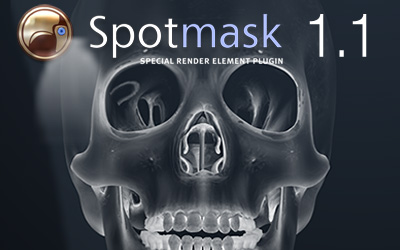by 3d-io | Aug 10, 2017 | News
This tutorial shows how to use render layers in order to enhance your visual artwork. The work focuses on rapid compositing using Spotmask exported passes (Curvature & Thickness) and mix them to create own look&style in 2D. The advantage is obvious –...

by 3d-io | May 14, 2017 | News
Spotmask is ready for 3ds Max 2018! Spotmask special render elements are now fully integrated into Autodesk 3ds Max 2018 and work perfectly with the new NVIDIA Mental Ray v 19.00.00. Check out our Demo here! (Remember to install Mental Ray...

by 3d-io | May 9, 2016 | News
Spotmask Curvature: case study Spotmask 1.10 comes with a highly superior curvature render pass. Our plugin will render the curvature of your image by giving you incredibly precise convex and concave pixel information in both directions: the red channel saves convex,...
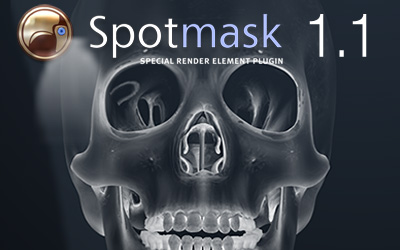
by 3d-io | Apr 27, 2016 | News
3d-io is happy to announce the next version of Spotmask! Version 1.10 comes with two new and amazing render pass elements: Curvature and Thickness. Finally, you can create high quality outputs for video and image compositing in Autodesk 3ds Max and mental ray. Both...

by 3d-io | May 2, 2014 | News
Press Release: Spotmask 1.01 Update – supporting 3ds Max 2015 Simultaneously with the release of Autodesk 3ds Max 2015, we have updated our plugin products. Spotmask has been updated to the version 1.01, becoming compatible to the Autodesk 3ds Max 2010, 2011, 2012,...

by 3d-io | Apr 21, 2014 | News
CG Channel has bring a very nice review and description of functionality and advantages of Spotmask. Please read the full CG Channel Story at: 3d-io releases Spotmask for 3ds Max 3d-io has released Spotmask: a new 3ds Max plugin that promises to shake up the way...